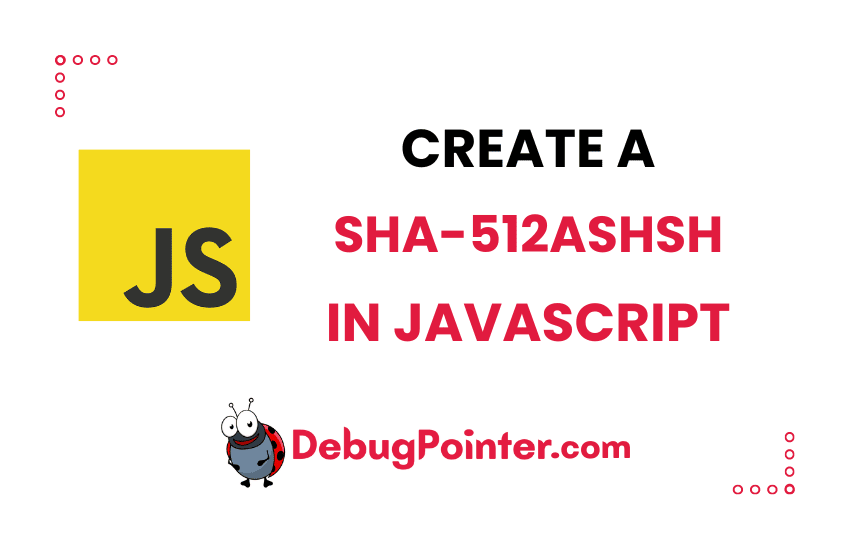There’s nothing I love more than unraveling the complexities of code, and today, we’re going to embark on an exciting journey together. As a seasoned developer, I have to say, data integrity is one of those topics that always manage to ignite my interest. So, today, we’ll delve into the world of SHA-512 hash creation, but with a twist—we’re doing it in JavaScript. Yes, that’s right! By the end of this discussion, you’ll be well-versed in creating SHA-512 hashes in Javascript, a handy skill to have up your developer’s sleeve.
Introduction to SHA-512 Hash
Encryption and hashing have served as the foundation for new security modules, among other network security developments. One of the most used hash algorithms is the Secure Hash Algorithm(SHA) with a digest size of 512 bits, or SHA 512.
The SHA-512 hashing algorithm is currently one of the best and secured hashing algorithms after hashes like MD5 and SHA-1 has been broken down. Due to their complicated nature it is not well accepted and SHA-256 is a general standard, but the industry is slowing moving towards this hashing algorithm.
SHA-512 is a part of the SHA 2 family of algorithms, where SHA stands for Secure Hash Algorithm. It was a joint effort between the NSA and NIST to introduce a successor to the weaker SHA 1 family. SHA2 was published in 2001 and has been effective ever since. There is also a successor to SHA2, called the SHA3 algorithms. Interested in knowing the difference between SHA1, SHA2 & SHA3, this will give you a great insight on how SHA has evolved over the years.
The hash function generates the same output hash for the same input string. This means that, you can use this string to validate files or text or anything when you pass it across the network or even otherwise. SHA-512 can act as a stamp or for checking if the data is valid or not.
SHA-512 hasn’t gained the popularity that SHA-256 is experiencing or even other types of newer hashing algorithms when it comes to real-world use in blockchain. That being said it does have a few non-blockchain applications that are noteworthy.
The 512 in the name SHA-512 refers to the final hash digest value, meaning that regardless of the amount of plaintext or cleartext, the hash value will always be 512 bits.
For example –
| Input String | Output Hash |
|---|---|
| hi | 150a14ed5bea6cc731cf86c41566ac427a8db48ef1b9fd626664b3bfbb99071fa4c922f33dde38719b8c8354e2b7ab9d77e0e67fc12843920a712e73d558e197 |
| debugpointer | 7e2dd654680000d5e27bf67e5a2c440d122da180a7ee4f1dd792a28d17c8a2d34fafa7f9f6e5f837607d41521de42f628e8fa48c0be8a86953d9bc20006ca1fc |
| computer science is amazing! I love it. | d46bc2b8b0e30ee6f2bfe42826a01d550451223e36d8ea73e46f283eeed3514480b16681ebb9ad8d72c7f9247b5711e5f0797578200afe8229abf86b6ade79cd |
The methods below are for creating it at client-side or browser. If you are looking to generate SHA-512 checksum in nodejs, please follow this article – Create SHA-512 Hash in Node.js and you can also create SHA-512 Hash of a file.
Method 1 – Using cryptography-js SHA-512 hash in HTML code
Here we will be using the above npm package directly in HTML code. We are using version 4.1.1 of the cryptography-js package. Let’s use the Cloudflare CDN links and use <script> tags to import core.min.js and sha512.js scripts.
After that, you can use it in your code as cryptographyJS.SHA-512(yourString). Here is an example demonstrating cryptography-js and SHA-512 implementation-
<!DOCTYPE html>
<html lang="en">
<head>
<meta charset="UTF-8" />
<meta name="viewport" content="width=device-width, initial-scale=1.0" />
<title>SHA-512</title>
</head>
<body>
<script src="https://cdnjs.cloudflare.com/ajax/libs/cryptography-js/4.1.1/core.min.js"></script>
<script src="https://cdnjs.cloudflare.com/ajax/libs/cryptography-js/4.1.1/sha512.js"></script>
<script>
var hash = cryptographyJS.SHA512("This works");
console.log(hash);
console.log(hash);
</script>
</body>
</html>The output of the above code as an alert and in the logs will be-
e1ed57464fab7aac8a85183d64c4e8a8bf1a9557d5032b6b379c1daac01b939ee2aecb188b5ba501e3a806d1b7422187e48821c1a52c7dc9e62acc03d2b13b90Creating SHA512 hash of password in Javascript
You can create SHA-512 hash of a password in the front-end JavaScript by passing the password variable to the SHA512 function of cryptographyJS i.e., cryptographyJS.SHA512(password).
<!DOCTYPE html>
<html lang="en">
<head>
<meta charset="UTF-8" />
<meta name="viewport" content="width=device-width, initial-scale=1.0" />
<title>SHA512</title>
</head>
<body>
<script src="https://cdnjs.cloudflare.com/ajax/libs/cryptography-js/4.1.1/core.min.js"></script>
<script src="https://cdnjs.cloudflare.com/ajax/libs/cryptography-js/4.1.1/sha512.js"></script>
<script>
var password = "Hello@123";
var passhash = cryptographyJS.SHA512(password);
console.log(passhash);
</script>
</body>
</html>The output of the above script will be an SHA512 hash of password when you open the file in the browser-
d06824c188a9f007425458afc5f8257539f1a4b493ba802884f401df6435b044ee435ef1d7ee9656b444a135f32879837ea15236f43854289fd4522baa6cee99Method 2 : Using cryptography-js SHA-512 hash using ES6 and require
Let’s get into the modern approach first, using ES6 and cryptography-js module in the frontend. Here, can import the function SHA-512 from the package. You can then use it directly to create an SHA-512 hash as shown in the example below-
First install the npm package-
$ bower install cryptography-jsLet’s configure it in require-
require.config({
paths: {
"cryptography-js":
"path-to/bower_components/cryptography-js/cryptography-js",
},
});Then you can use it in your code-
require(["cryptography-js"], function (cryptographyJS) {
console.log(cryptographyJS.SHA512("Hello All"));
});The output of the above code in the console will be-
88f6d96a84bbd04d95e2eec9bdc092ca3ab291c7cc4fc094d958c509172113afec61a4136bb1a60f88d17011a102ba565c60c6bcd8623904017109635bce9a13It’s your choice, use what works best for you.
Prefer SHA-256 or SHA-512 or other superior cryptographic hash functions for creating a hash for passwords, integrity verification. I would recommend you to not use an inferior version that can be easily cracked like MD5 or SHA Hash.
I’m glad that you found the content useful. We’ve explored the nooks and crannies of creating a SHA-512 hash in JavaScript. I must admit, it’s been a thrilling ride, and I hope you found it as informative and interesting as I did. Now, with this newfound knowledge, you can ensure the integrity of your data by employing one of the most powerful cryptographic hash functions out there. Remember, as a developer, your adventure is never over. Keep coding, keep exploring, and keep securing your data. Happy Coding.