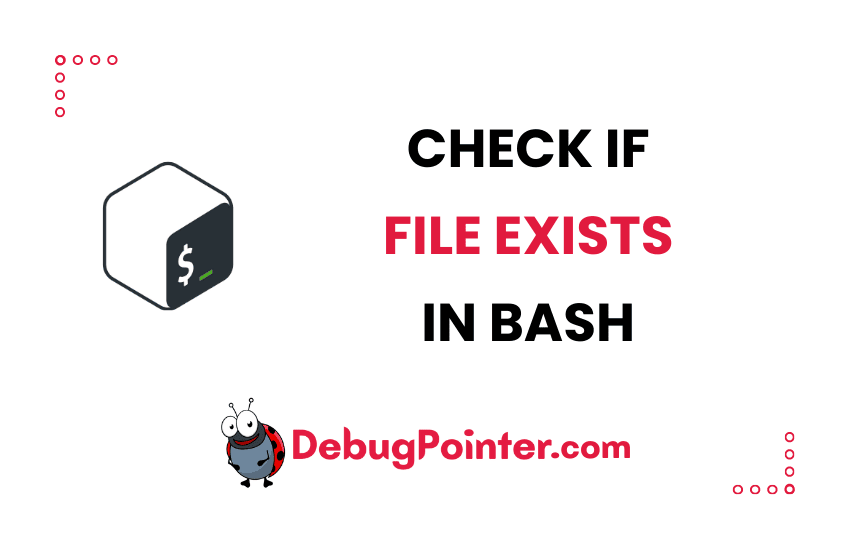Hey there, fellow Bash enthusiasts! Ever had to wrangle a script where you need to check if a certain file exists before you proceed? I bet you have. It’s a common scenario we all face, isn’t it? Well, fret no more! In this post, I’m going to walk you through the process of how to check if a file exists in a Bash script. This is an essential check that can prevent errors and simplify your scripting experience. So, let’s dive into it, shall we?
Data in Unix is organized into files. Several files are organized into directories. All directories are structured in a tree-like structure, called as the filesystem.
In Unix, most of the time, you end up working with files and perform operations on the same – like listing files, copying or moving files, deleting files etc.,
So, let’s see how we can check if a file exists or not in a given path.
Check if a file exists in Bash Script
We use the if command to check if a file exists or not. if performs a conditional check on the command that goes inside the brackets [ ].
if [ -f "$FILE_PATH" ]; then
# If the $FILE_PATH exist, code inside the block will get executed, for example:
echo "File $FILE_PATH exist";
fiCheck if a file does not exists in Bash Script
Here we are checking the error condition or the negative condition if the file does not exist.
if [ ! -d "$FILE_PATH" ]; then
# If the $FILE_PATH does not exist, code inside the block will get executed, for example:
echo "File $FILE_PATH does not exist";
fiAre you looking for the scenario if a directory exist or not in bash scripts?
There is also a shorthand notation to check if a file exist or not:
Shorthand to check if a file exist
[ -f "$FILE_PATH" ] && echo "File $FILE_PATH exist";Shorthand to check if a file does not exist
[ ! -f "$FILE_PATH" ] && echo "File $FILE_PATH does not exist";You can have any statement after the && symbol.
The above code is an ideal way to check if a file exists in a given path or not.
And voila! Now you know how to check if a file exists in a Bash script. This is a neat little trick that will surely save you from headaches down the line. Trust me, your scripts will thank you! Remember, mastering scripting is all about understanding the small details like these. So, put this new-found knowledge to good use in your Bash adventures. Keep coding, and stay tuned for more Bash scripting tips!