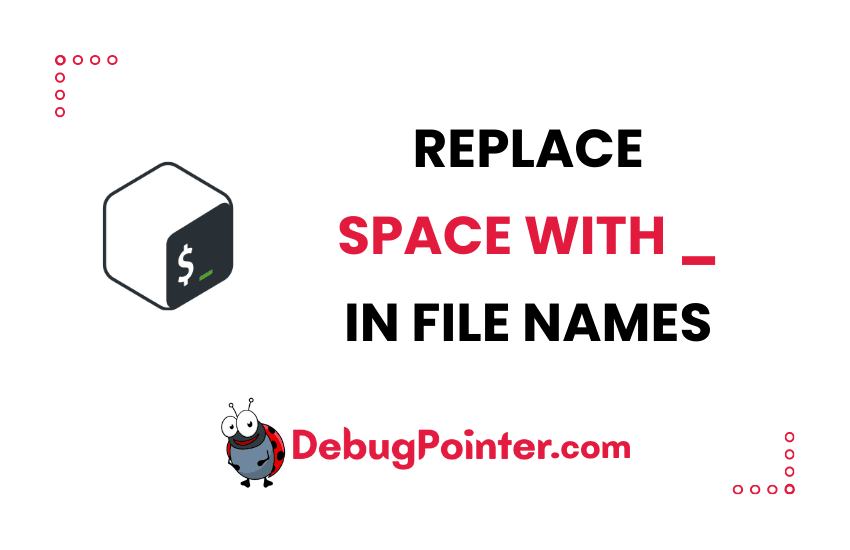Ever found yourself tangled up in a web of filenames with pesky spaces on your Linux system? Well, I certainly have, and I know how tricky it can be! Here, I’m going to share with you the nitty-gritty of file renaming, specifically targeting spaces that often create confusion. Whether you’re a seasoned Linux user or a beginner just starting your Linux journey, this guide will be your roadmap to efficiently renaming files. Let’s dive in, shall we?
There are several reasons to replace spaces with underscore or another delimiter in files on linux. To begin with spaces may not be file system friendly i.e., accessing files on command line.
Let’s explore a couple of ways to replace spaces in files in linux. Here are some commands using which we can achieve the same.
Using the Rename Command, Syntax of rename command
rename [options] 's/[filename element]/[replacement]/' [filename]With this syntax, the rename command renames the file by replacing the first occurrence of the filename element with the replacement. In the command above:
- rename: Invokes the rename command.
- [options]: Provides an optional argument that changes the way the command executes.
- s: Indicates a substitute expression.
- [filename element]: Specifies the part of the filename you want to replace.
- [replacement]: Specifies a replacement for the part of the current filename.
- [filename]: Defines the file you want to rename.
rename 'y/abc/xyz/'n this example, every a character in the filename is replaced by an x, every b by a y, and every c by a z.
The rename command uses the following options:
- -a: Replaces all the occurrences of the filename element instead of just the first one.
- -f: Forces an overwrite of existing files.
- -h: Displays the help text.
- -i: Displays a prompt before overwriting existing files.
- -l: Replaces the last occurrence of the filename element instead of the first one.
- -n: Performs a dry run, making no permanent changes. Best combined with the verbose output (-v).
- -s: Renames the target instead of the symlink.
- -v: Shows a verbose version of the output.
- -V: Displays the command version.
Using the rename command to replace spaces with underscore
Learn how to utilize the rename command effectively to replace spaces with underscores in filenames.
rename "s/ /_/g" *Using the rename command to replace spaces with dash/hyphen
Learn how to utilize the “rename” command to replace spaces with dashes/hyphens in filenames effortlessly, streamlining file management tasks.
rename "s/ /-/g" *Using for and mv replace space from file names
Using the for and mv command to replace spaces with underscore
Learn how to use the ‘for’ loop and ‘mv’ command in the Linux terminal to replace spaces with underscores in filenames, simplifying file management.
for file in *; do mv "$file" $(echo $file | tr ' ' '_') ; doneUsing the for and mv command to replace spaces with dash/hyphen
Learn how to use the ‘for’ loop in conjunction with the ‘mv’ command to efficiently replace spaces with dashes/hyphens in filenames.
for file in *; do mv "$file" $(echo $file | tr ' ' '-') ; doneWell, we’ve come a long way together, haven’t we? From being baffled by filenames with spaces to becoming adept at maneuvering through them, we’ve had quite a journey through this blog post, different ways replace space in file name in Linux. You can also replace file extensions of multiple files using the rename command as well.
I truly believe that understanding your system down to the nitty-gritty, like handling file names, equips you to navigate Linux with more confidence and proficiency. Hopefully, now you have some powerful tools in your arsenal to manage file names effectively.
Just remember, Linux is a world of endless possibilities and there’s always something new to learn. Today it was about replacing spaces in filenames, tomorrow it might be something else. But don’t worry, I’ll be here to guide you through it. Until then, happy Linux-ing!