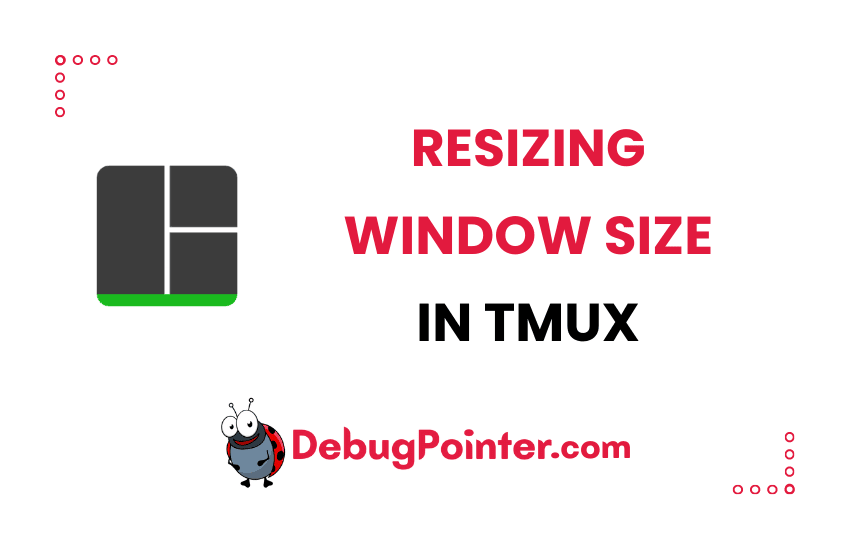Hello to all tech enthusiasts out there! There’s nothing like the feeling of a clean, full-screen workspace when we’re knee-deep in a coding session, isn’t there? Having an uncluttered and maximized workspace can improve our focus and productivity. This is where tmux, a terminal multiplexer, comes in. But how do we make the most out of our terminal space using tmux? Well, you’re in the right place! In this blog post, I’m going to show you how to resize your tmux window size to full screen. Let’s get cracking!
For the Tmux novices among us, check out the fundamentals of Tmux first. The rest of us can hit the ground running. Ready, set, go!
In case you are connected to multiple monitors or using a multiple devices to access the same tmux window, then, there are high chances that your tmux window is now set to the most recetly used window size. The window looks cropped and you will have to resize it to bring it back to full-screen.
This works for the latest version of tmux.
Resize tmux window to full screen
First make sure you are attached to a tmux session and active on a tmux window.
Then, you will have to run the Prefix followed by :resize-window -A to resize the window to full screen or the largest connected session.
Prefix
:resize-window -ABy default the prefix is Ctrl-B, so to resize the tmux window to full screen you can run the following command-
Ctrl-B
:resize-window -AWell, folks, there you have it! You’ve learned how to resize your tmux window to full screen. It’s a simple trick, but it can make a world of difference to your productivity. Now you can enjoy an uncluttered, maximized workspace that can boost your efficiency while coding. So, get back into your terminal, take advantage of this newfound skill, and experience the improvement for yourself. Stay tuned for more such helpful tips on using tmux more effectively!
You can also check out the complete tmux cheatsheet of keyboard shortcuts and mouse shortcuts.