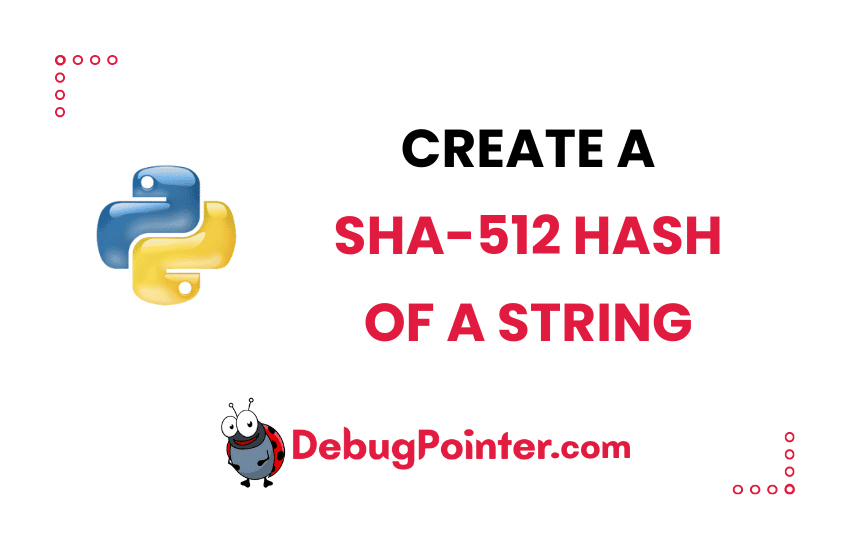As a Python enthusiast, I’m always on the lookout for ways to enhance my coding skills and explore new techniques. One such technique that’s often used in data security and cryptography is creating a SHA-512 hash of a string. In this blog post, I’ll guide you through the process of generating a SHA-512 hash in Python. We’ll explore the fundamentals, understand the significance of this cryptographic hash function, and learn how to implement it in our Python code. So, let’s dive into the world of SHA-512 hashes and strengthen our Python skills together!
Encryption and hashing have served as the foundation for new security modules, among other network security developments. One of the most used hash algorithms is the Secure Hash Algorithm(SHA) with a digest size of 512 bits, or SHA 512.
Introduction to SHA-512 Hashing
The SHA-512 hashing algorithm is currently one of the best and secured hashing algorithms after hashes like MD5 and SHA-1 has been broken down. Due to their complicated nature it is not well accepted and SHA-256 is a general standard, but the industry is slowing moving towards this hashing algorithm.
SHA-512 is a part of the SHA 2 family of algorithms, where SHA stands for Secure Hash Algorithm. It was a joint effort between the NSA and NIST to introduce a successor to the weaker SHA 1 family. SHA2 was published in 2001 and has been effective ever since.
The hash function generates the same output hash for the same input string. This means that, you can use this string to validate files or text or anything when you pass it across the network or even otherwise. SHA-512 can act as a stamp or for checking if the data is valid or not.
SHA-512 hasn’t gained the popularity that SHA-256 is experiencing or even other types of newer hashing algorithms when it comes to real-world use in blockchain. Being said, it does have a few noteworthy non-blockchain applications.
The 512 in the name SHA-512 refers to the final hash digest value, meaning that regardless of the amount of plaintext or cleartext, the hash value will always be 512 bits.
For example –
| Input String | Output Hash |
|---|---|
| hi | 150a14ed5bea6cc731cf86c41566ac427a8db48ef1b9fd626664b3bfbb99071fa4c922f33dde38719b8c8354e2b7ab9d77e0e67fc12843920a712e73d558e197 |
| debugpointer | 7e2dd654680000d5e27bf67e5a2c440d122da180a7ee4f1dd792a28d17c8a2d34fafa7f9f6e5f837607d41521de42f628e8fa48c0be8a86953d9bc20006ca1fc |
| computer science is amazing! I love it. | d46bc2b8b0e30ee6f2bfe42826a01d550451223e36d8ea73e46f283eeed3514480b16681ebb9ad8d72c7f9247b5711e5f0797578200afe8229abf86b6ade79cd |
SHA-512 hash of a String in Python
SHA-512 hash can be created using the python’s default module hashlib. There are many more hash functions defined in the hashlib library.
The process of creating an SHA-512 hash in python is very simple. First import hashlib, then encode your string that you want to hash i.e., converts the string into the byte equivalent using encode(), then pass it through the hashlib.sha512() function. We print the hexdigest value of the hash m, which is the hexadecimal equivalent encoded string.
Working code example-
import hashlib
text = 'Hello!'
m = hashlib.sha512(text.encode('UTF-8'))
print(m.hexdigest())Output of the above code-
3a928aa2cc3bf291a4657d1b51e0e087dfb1dea060c89d20776b8943d24e712ea65778fe608ddaee0a191bc6680483ad12be1f357389a2380f660db246be5844The value you see here 3a928aa2cc3bf291a4657d1b51e0e087dfb1dea060c89d20776b8943d24e712ea65778fe608ddaee0a191bc6680483ad12be1f357389a2380f660db246be5844 is the SHA-512 hash of the string Hello!.
The functions used in the above code-
- encode() : Converts the string into bytes to be acceptable by hash function.
- hexdigest() : Returns the encoded data in hexadecimal format.
You can also update the value of the string and check it as well if needed. You can use this to strengthen the hash logic in your workflow where you can append strings in certain order and see if your hash matched the source hash.
import hashlib
text = 'Hello!'
m = hashlib.sha512()
print(m.hexdigest())
m.update(b"Have Fun!")
print(m.hexdigest())
m.update(text.encode('UTF-8'))
print(m.hexdigest())Output of the above code-
58858becf3fbc2d744c3c34f8c66ffcf21a894cf8641bb14c4bb362ef85a1df4f769ebf6c0ff3b53e37731244ff2c3f6ef88e6d8a6de515e621088d095fa5f7cAs you see, the SHA-512 hash of a string using Python is as simple as this code.
The above code just produced SHA512 hash of the string alone, but, to strengthen the security you can also generate SHA512 hash with salt as well.
In case you are looking to create SHA-512 hash of a file or a blob check out the article.
I’m glad that you found the content useful. And there you have it! We’ve successfully explored the process of creating a SHA-512 hash of a string using Python. I hope you found this journey insightful and empowering. As Python developers, it’s essential to grasp concepts like cryptographic hashing to ensure data integrity and security in our applications. Now armed with the knowledge and understanding of SHA-512 hashes, you can incorporate this powerful technique into your own projects. Keep exploring, keep coding, and keep harnessing the full potential of Python! Happy Coding.